Header
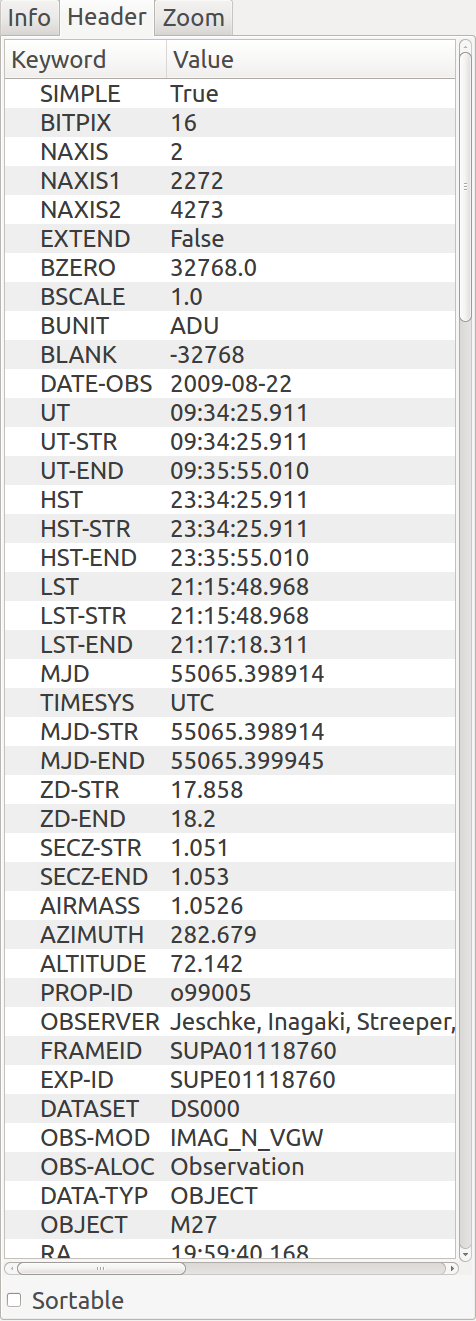
The Header plugin provides a listing of the metadata associated with the
image.
Plugin Type: Global
Header is a global plugin. Only one instance can be opened.
Usage
The Header plugin shows the FITS keyword metadata from the image.
Initially only the Primary HDU metadata is shown. However, in
conjunction with the MultiDim plugin, the metadata for other HDUs will be
shown. See MultiDim for details.
If the “Sortable” checkbox has been checked in the lower left of the UI, then clicking on a column header will sort the table by values in that column, which may be useful for quickly locating a particular keyword.
If the “Include primary header” checkbox toggles the inclusion of the primary HDU keywords or not. This option may be disabled if the image was created with an option not to save the primary header.
It is customizable using ~/.ginga/plugin_Header.cfg, where ~
is your HOME directory:
#
# Header plugin preferences file
#
# Place this in file under ~/.ginga with the name "plugin_Header.cfg"
# Sort header
sortable = True
# Include primary header in table output
include_primary_header = False
# If True, color every other row in alternating shades to improve
# readability of long tables
color_alternate_rows = True
# Maximum number of rows that will turn off auto column resizing (for speed)
max_rows_for_col_resize = 5000