Downloads
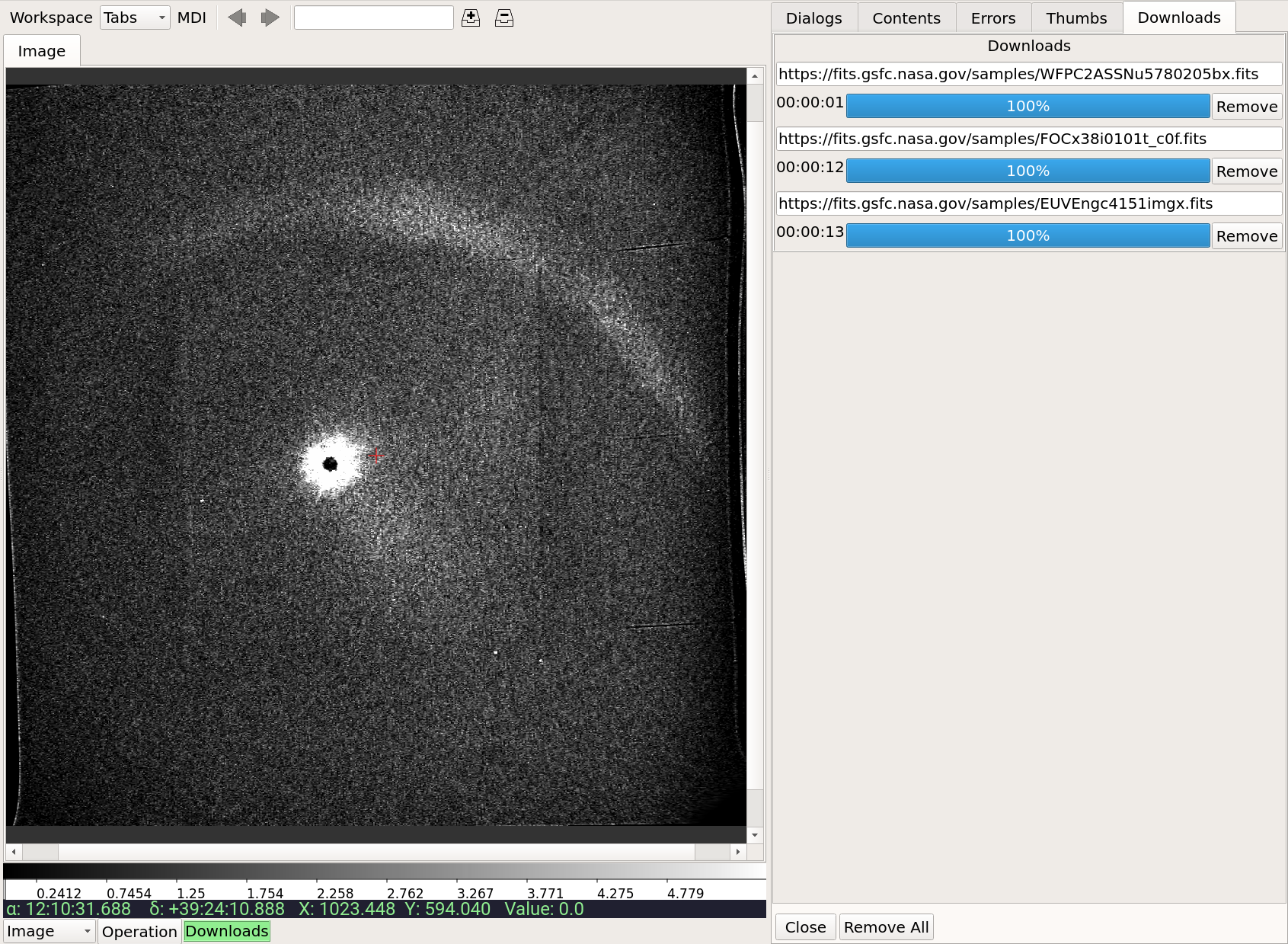
Downloads GUI for the Ginga reference viewer.
Plugin Type: Global
Download is a global plugin. Only one instance can be opened.
Usage
Open this plugin to monitor the progress of URI downloads. Start it using the “Plugins” or “Operations” menu, and selecting the “Downloads” plugin from under the “Util” category.
If you want to initiate a download, simply drag a URI into a channel
image viewer or the Thumbs pane.
You can remove the information about a download at any time by clicking the “Clear” button for its entry. You can clear entries for all downloads by clicking the “Clear All” button at the bottom.
Currently, it is not possible to cancel a download in progress.
Settings
The auto_clear_download option, if set to True, will cause a download
entry to be automatically deleted from the pane when the download completes.
It does not remove any downloaded file(s).
The download folder can be user-defined by assigning a value to the “download_folder” setting in ~/.ginga/general.cfg. If unassigned, it defaults to a folder in the platform-specific default temp directory (as told by the Python ‘tempfile’ module).