Overlays
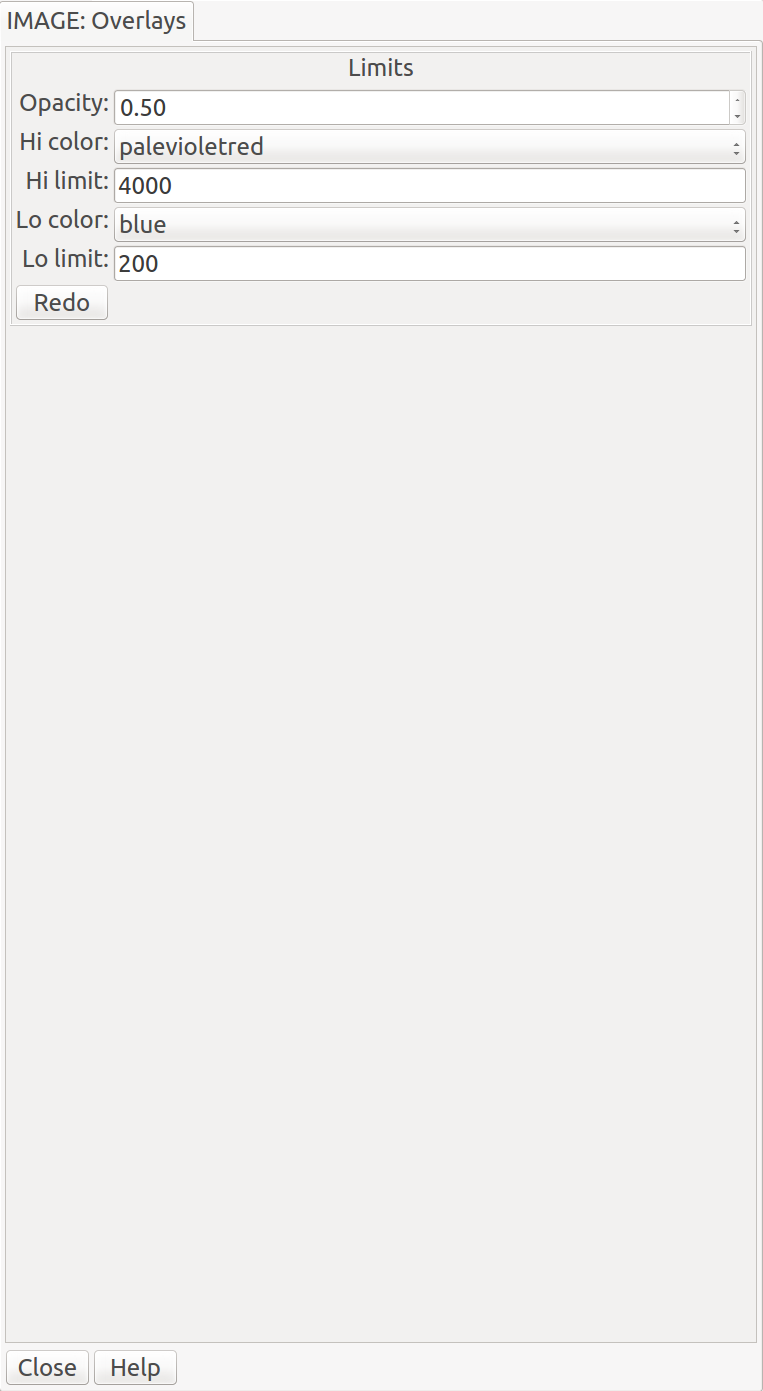
A plugin for generating color overlays representing under- and over-exposure in the loaded image.
Plugin Type: Local
Overlays is a local plugin, which means it is associated with a channel.
An instance can be opened for each channel.
Usage
Choose colors from the drop-down menus for the low-limit and/or high-limit (“Lo color” and “Hi color”, respectively). Specify the limits for low and high values in the limit boxes (“Lo limit” and “Hi limit”, respectively). Set the opacity of the overlays with a value between 0 and 1 in the “Opacity” box. Finally, press the “Redo” button.
The color overlay should show areas below the low limit with a low color and the areas above the high limit in the high color. If you omit a limit (leave the box blank), that color won’t be shown in the overlay.
If a new image is selected for the channel, the overlays image will be recalculated based on the current parameters with the new data.