PixTable¶
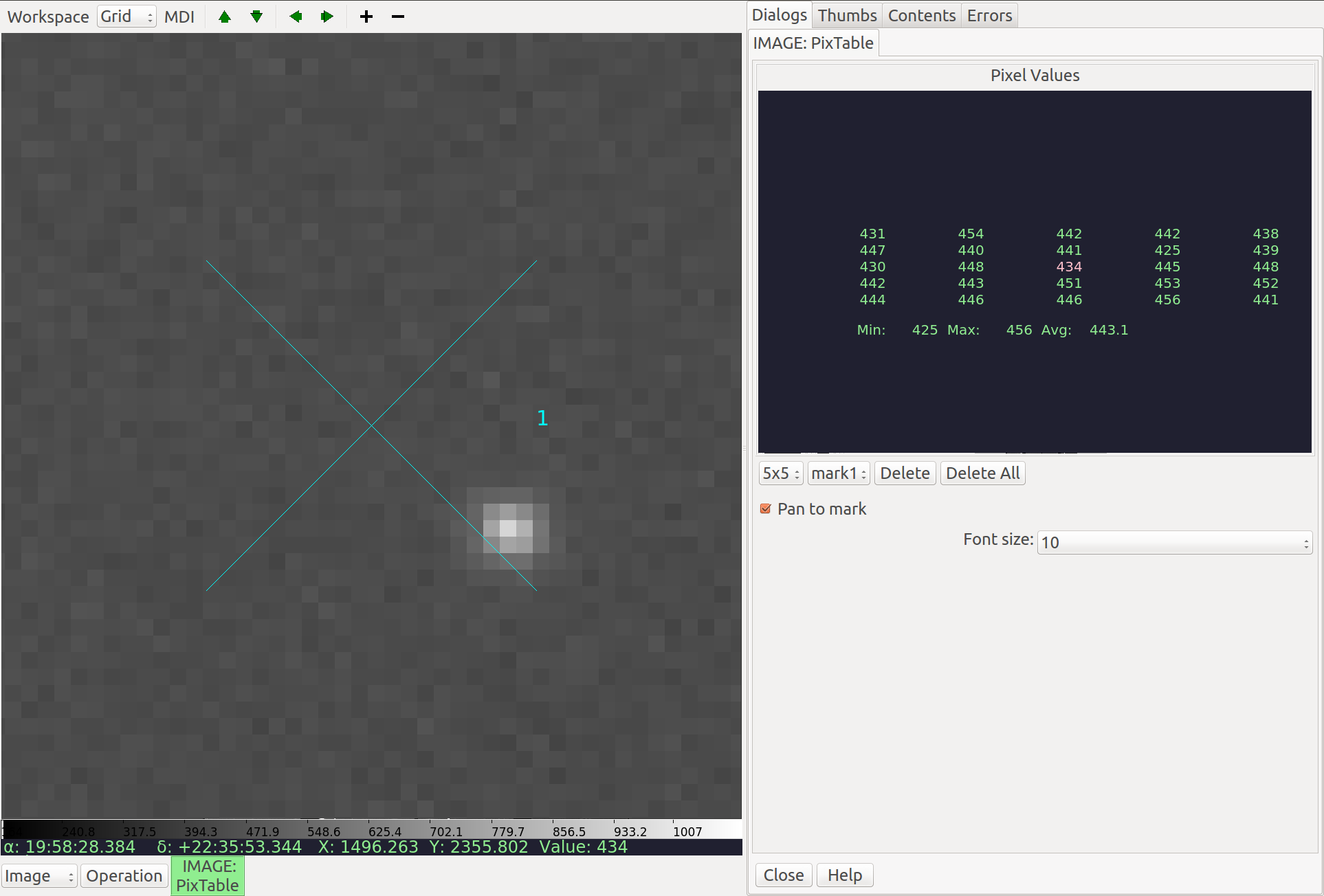
PixTable provides a way to check or monitor the pixel values in
a region.
Plugin Type: Local
PixTable is a local plugin, which means it is associated with a channel.
An instance can be opened for each channel.
Basic Use
In the most basic use, simply move the cursor around the channel viewer; an array of pixel values will appear in the “Pixel Values” display in the plugin UI. The center value is highlighted, and this corresponds to the value under the cursor.
You can choose a 3x3, 5x5, 7x7, or 9x9 grid from the left-most combobox control. It may help to adjust the “Font Size” control to prevent having the array values cut off on the sides. You can also enlarge the plugin workspace to see more of the table.
Note
The order of the value table shown will not necessarily match to the channel viewer if the images is flipped, transposed, or rotated.
Using Marks
If you click in the channel viewer, it will set a mark. There can be any number of marks, and they are each noted with an “X” annotated with a number. When that mark is selected, it will only show the values around the mark. Simply change the mark control to select a different mark to see the values around it.
The marks will stay in position even if a new image is loaded and they will show the values for the new image. In this way you can monitor the area around a spot if the image is updating frequently.
If the “Pan to mark” checkbox is selected, then when you select a different mark from the mark control, the channel viewer will pan to that mark. This can be useful to inspect the same spots in several different images.
Note
If you change the mark control back to “None”, then the pixel table will again update as you move the cursor around the viewer.
Deleting Marks
To delete a mark, select it in the mark control and then press the button marked “Delete”. To delete all the marks, press the button marked “Delete All”.
User Configuration
It is customizable using ~/.ginga/plugin_PixTable.cfg, where ~
is your HOME directory:
#
# PixTable plugin preferences file
#
# Place this in file under ~/.ginga with the name "plugin_PixTable.cfg"
# Default font
font = 'fixed'
# Default font size
fontsize = 12