IRAF Interaction¶
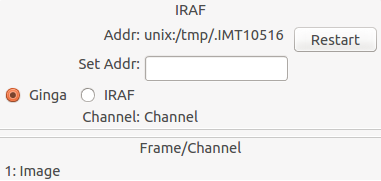
The IRAF plugin implements a remote control interface for the Ginga FITS
viewer from an IRAF session. In particular, it supports the use of the
IRAF display and imexamine commands.
Plugin Type: Global
IRAF is a global plugin. Only one instance can be opened.
Usage
The IRAF plugin allows Ginga to interoperate with IRAF in a manner
similar to IRAF and DS9. The following IRAF commands are supported:
imexamine, rimcursor, display, and tvmark.
To use the IRAF plugin, first make sure the environment variable IMTDEV
is set appropriately, e.g.:
$ export IMTDEV=inet:45005
or:
$ export IMTDEV=unix:/tmp/.imtg45
If the environment variable is not set, Ginga will default to that used by IRAF.
Use the “Start IRAF” menu item from the “Plugins” menu.
The GUI for the IRAF plugin will appear in the tabs on the right.
It can be more convenient to load images via Ginga than IRAF. From
Ginga, you can load images via drag and drop or via the FBrowser
plugin and then use imexamine from IRAF to do analysis tasks on
them. You can also use the display command from IRAF to show
images already loaded in IRAF in Ginga, and then use imexamine to
select areas graphically for analysis.
When using imexamine or rimcursor, the plugin disables
normal UI processing on the channel image so that keystrokes,
etc. normally caught by Ginga are passed through to IRAF. You can
toggle back and forth between local Ginga control (e.g., keystrokes to
zoom and pan the image, or apply cut levels, etc.) and IRAF control
using the radio buttons at the top of the tab.
IRAF deals with images in enumerated “frames”, whereas Ginga uses
named channels. The bottom of the IRAF plugin GUI will show the mapping
from Ginga channels to IRAF frames.