Contents¶
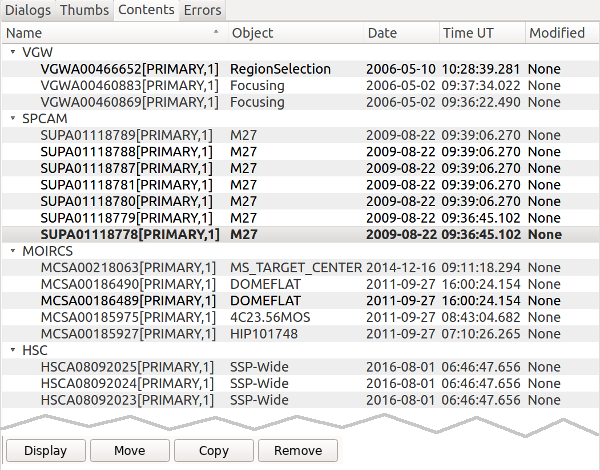
The Contents plugin provides a table of contents-like interface for all
the images viewed since the program was started. Unlike Thumbs,
Contents is sorted by channel. The contents also shows some configurable
metadata from the image.
Plugin Type: Global
Contents is a global plugin. Only one instance can be opened.
Usage
Click on a column heading to sort the table by that column; Click again to sort the other way.
Note
The columns and their values are drawn from the FITS header, if applicable. This can be customized by setting the “columns” parameter in the “plugin_Contents.cfg” settings file.
The active image in the currently focused channel will normally be highlighted. Double-click on an image will force that image to be shown in the associated channel. Single-click on any image to activate the buttons at the bottom of the UI:
“Display”: Make the image the active image.
“Move”: Move the image to another channel.
“Copy”: Copy the image to another channel.
“Remove”: Remove the image from the channel.
If “Move” or “Copy” is done on an image that has been modified in Ginga
(which would have an entry under ChangeHistory, if used), the
modification history will be retained as well. Removing an image from
a channel destroys any unsaved changes.
This plugin is not usually configured to be closeable, but the user can make it so by setting the “closeable” setting to True in the configuration file–then Close and Help buttons will be added to the bottom of the UI.