ColorMapPicker¶
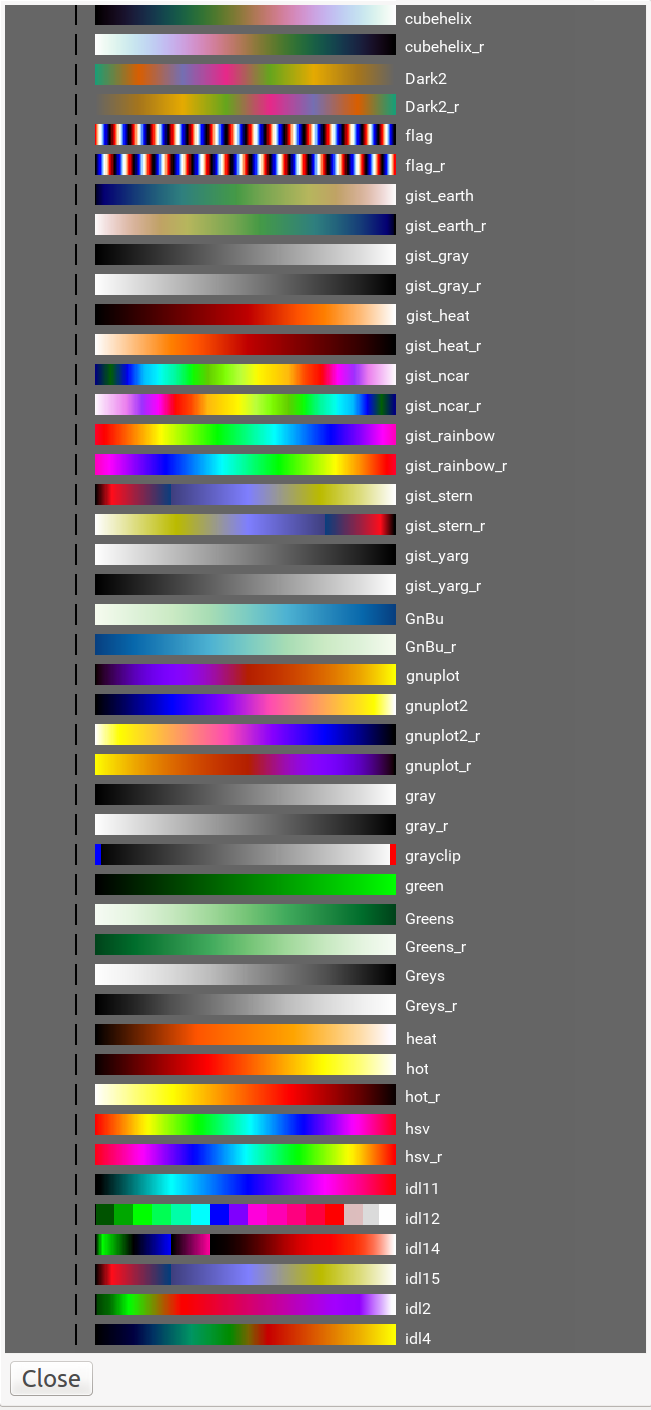
The ColorMapPicker plugin is used to graphically browse and select a
colormap for a channel image viewer.
Plugin Type: Global
ColorMapPicker is a global plugin. Only one instance can be opened.
Usage
Operation of the plugin is very simple: the colormaps are displayed in the form of colorbars and labels in the main view pane of the plugin. Click on any one of the bars to set the colormap of the currently active channel in the viewer.
Change the channel to set the colormap on a different channel.
You can scroll vertically or use the scroll bars to move through the colorbar samples.
Note
When the plugin starts for the first time, it will generate a bitmap RGB image of colorbars and labels corresponding to all the available colormaps. This can take a few seconds depending on the number of colormaps installed.
Colormaps are shown with the “ramp” intensity map applied.