Ruler¶
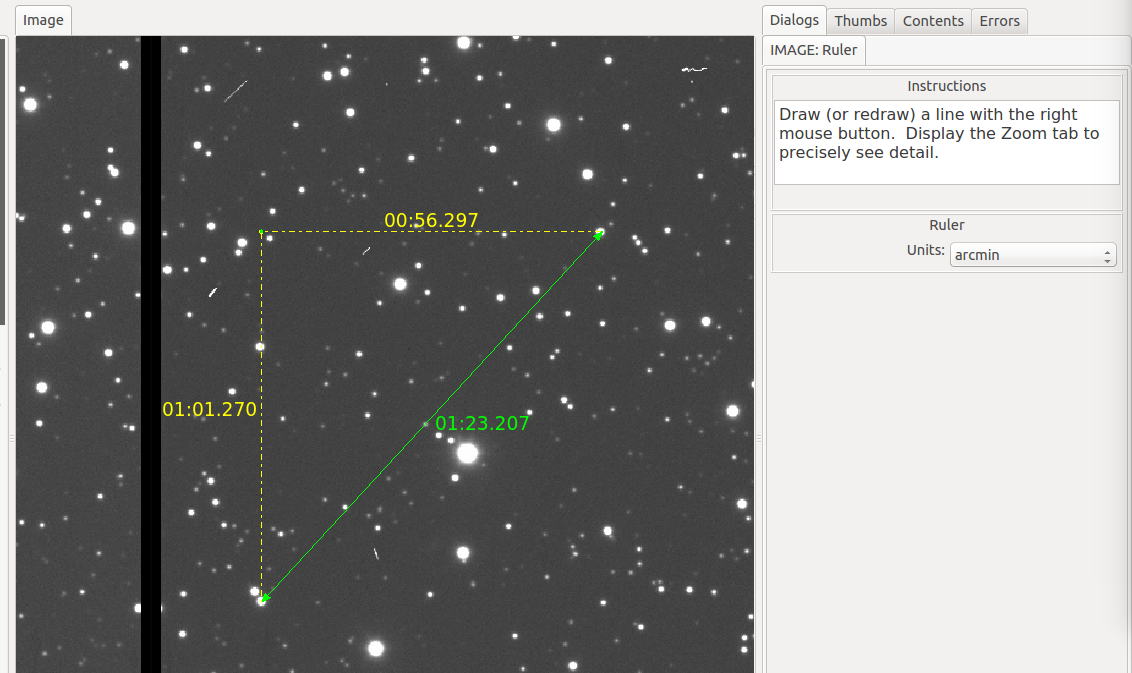
Ruler is a simple plugin designed to measure distances on an image.
Plugin Type: Local
Ruler is a local plugin, which means it is associated with a channel.
An instance can be opened for each channel.
Usage
Ruler measures distance by calculating a spherical triangulation
via WCS mapping of three points defined by a single line drawn on the image.
By default, the distance is shown in arcminutes of sky, but using the
“Units” control, it can be changed to show degrees or pixel distance instead.
Click and drag to establish a ruler between two points.
Display the “Zoom” tab at the same time to precisely see detail while drawing the ruler, if desired.
To erase the old and make a new ruler, click and drag again.
When another line is drawn, it replaces the first one.
When the plugin is closed, the graphic overlay is removed.
Should you want “sticky rulers”, use the Drawing plugin
(and choose “Ruler” as the drawing type).
Editing
To edit an existing ruler, click the radio button in the plugin UI labeled “Edit”. If the ruler does not become selected immediately, click on it. This should establish a bounding box around the ruler and show its control points. Drag within the bounding box to move the ruler or click and drag the endpoints to edit the ruler.
Units
The units shown for distance can be selected from the drop-down box in the UI. You have a choice of “arcmin”, “degrees”, or “pixels”. The first two require a valid and working WCS in the image.